Cobalt Strike 4.5 is now available. This release sees new options for process injection, updates to the sleep mask and UDRL kits, evasion improvements and a command history update along with other, smaller changes.
Security Updates
Before getting into the details of the release, I just wanted to impress upon you how seriously we take product security. We dedicated a significant portion of this release to improving controls around product licensing. We are fully committed to improving the security of the product and will continue to make product security enhancements a priority in future releases.
Process Injection
Until now, Cobalt Strike’s only process injection option was the built-in fork&run technique. While this is good for stability, it limits OPSEC options. We have added two new Aggressor Script hooks (PROCESS_INJECT_SPAWN and PROCESS_INJECT_EXPLICIT) to allow you to define how the fork&run and explicit injection techniques are implemented when executing post exploitation commands. A new BOF along with an Aggressor Script function implements both of these new techniques. You will now have the option of using the built-in fork&run technique or creating your own process injection technique.
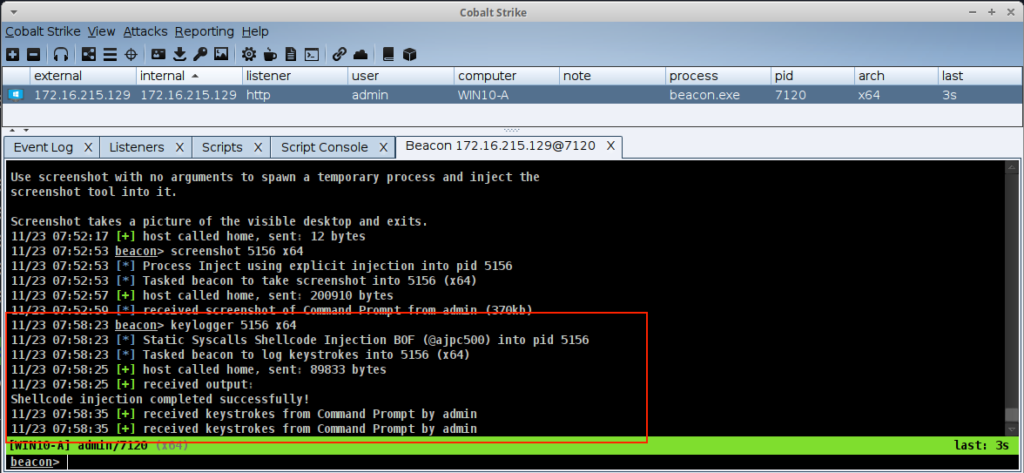
Command History
Since adding the reconnect button in the 4.4 release, the new number one change request relates to issues with command history. There was an outstanding issue whereby scrolling back through your command history and then running a new command would insert that command in the wrong place in the command history. Not only did we fix that, we also overhauled command history to make it much more usable.
We have added a “history” command that displays your command history. You can choose to display all commands in the command history (“history all”) or specify how many commands that you want to display (for example, “history 10”). Is that all? No! We’ve also made working with command history more Unix-like by adding support for bang (!) characters.
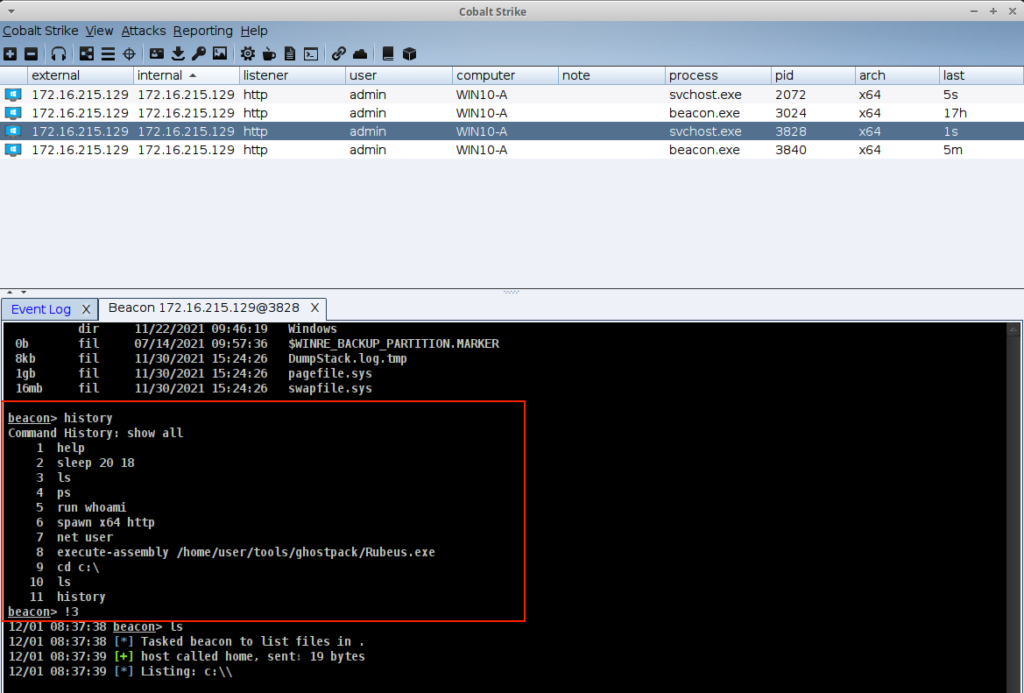
“Max Retry” Processing
This release also sees the addition of a complementary strategy to the existing Host Rotation Strategy. The “max retry” strategy is available for HTTP, HTTPS and DNS Beacons and it allows you to tell a Beacon to exit after a specified failure count. As failure count crosses a threshold, the sleep time is adjusted to a specified value.
The strategy comes with a number of default values for exit and sleep thresholds but you will be able to add custom values with a new Aggressor hook (LISTENER_MAX_RETRY_STRATEGIES).
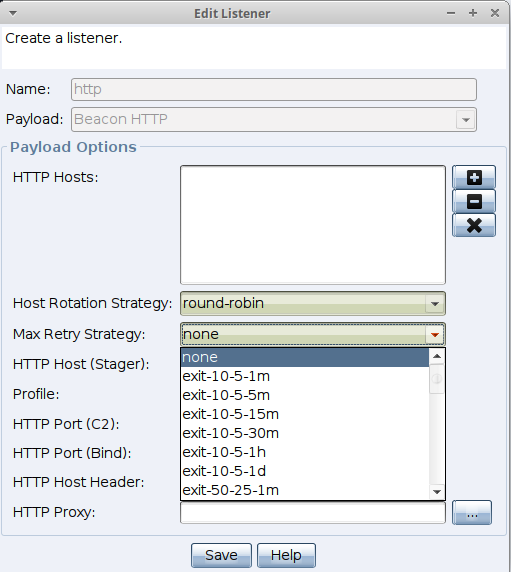
Sleep Mask Kit Updates
The Sleep Mask kit was introduced in Cobalt Strike 4.4. There are two changes to the sleep mask kit in this release. Firstly, following user feedback, we have increased available space from 289 to 769 bytes. Secondly, we have added support to the kit for masking heap memory.
User Defined Reflective Loader Kit Update
Like the Sleep Mask kit, the User Defined Reflective Loader kit was introduced in Cobalt Strike 4.4. Following user feedback, we have increased the reserved size in Beacon for a larger User Defined Reflective Loader. A new Aggressor hook (BEACON_DLL_SIZE) allows you to specify whether to reserve 5k (the current threshold) or 100k for your custom loader.
Other Changes
One final, small update to mention is that to save you a click, the x64 checkbox is now checked by default on all payload generation dialogs. Please be aware of this change so that you don’t rely on muscle memory when working with those dialogs and accidentally uncheck that checkbox!
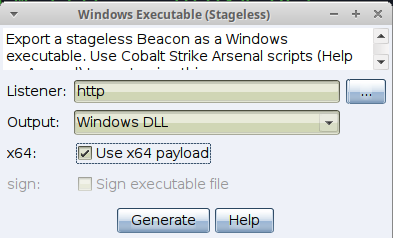
Documentation Changes
Unrelated to this release, but still relevant, is a change to the documentation. Earlier this month we made some changes to the Cobalt Strike infrastructure. One of those changes was an overhaul of the Cobalt Strike website, and the manual is now searchable: https://www.cobaltstrike.com/support.
Please note that you may need to refresh your browser cache to see the new documentation.
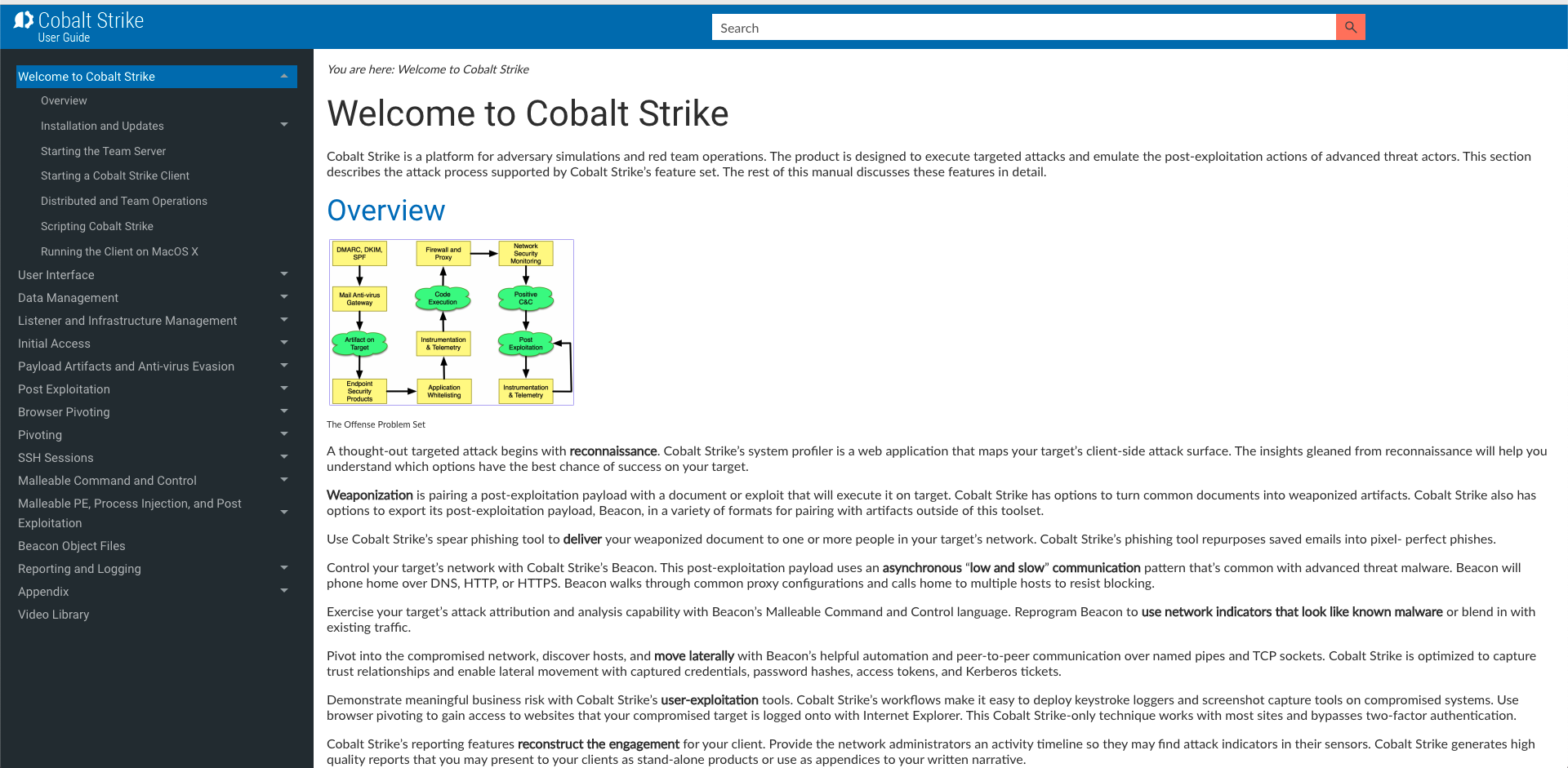
We will be publishing follow-up blog posts that provide much more detail on most of these changes in the next few days, so please keep your eye on the blog for those updates.
To see a full list of what’s new in Cobalt Strike 4.5, please check out the release notes. Licensed users can run the version 4.4 update program to get version 4.5. If you have not yet updated to version 4.4, you will need download from the website. To purchase Cobalt Strike or ask about evaluation options, please contact us for more information.
