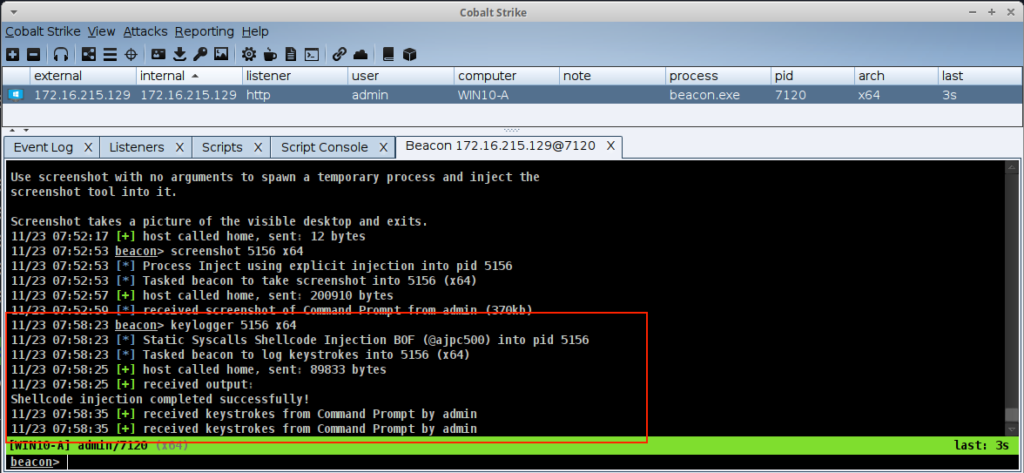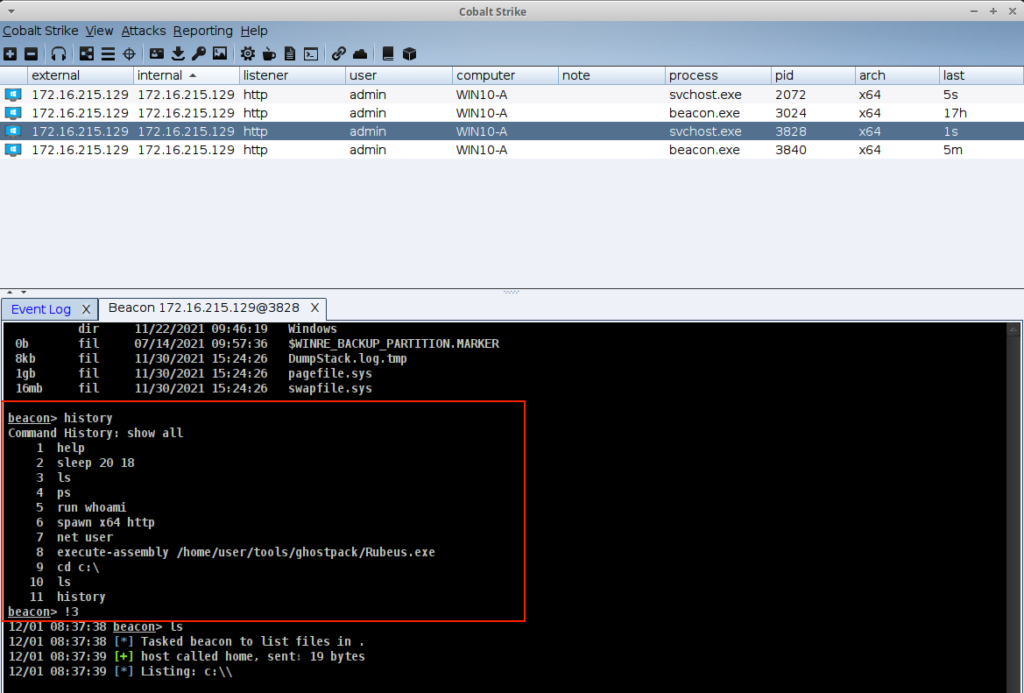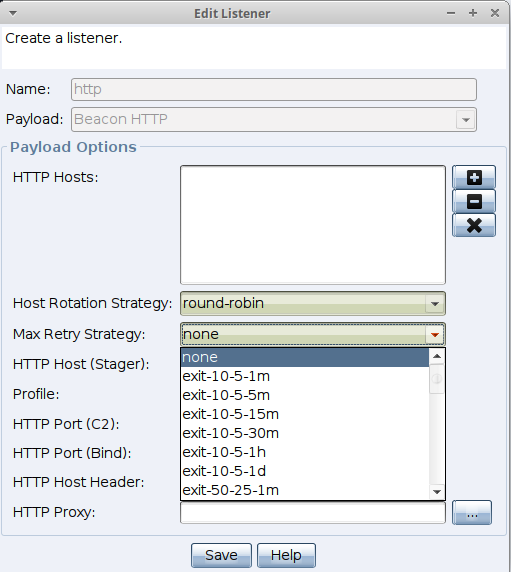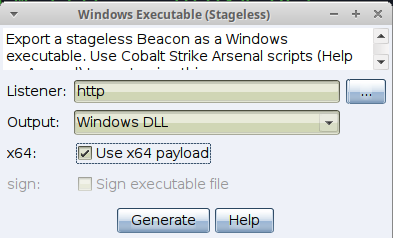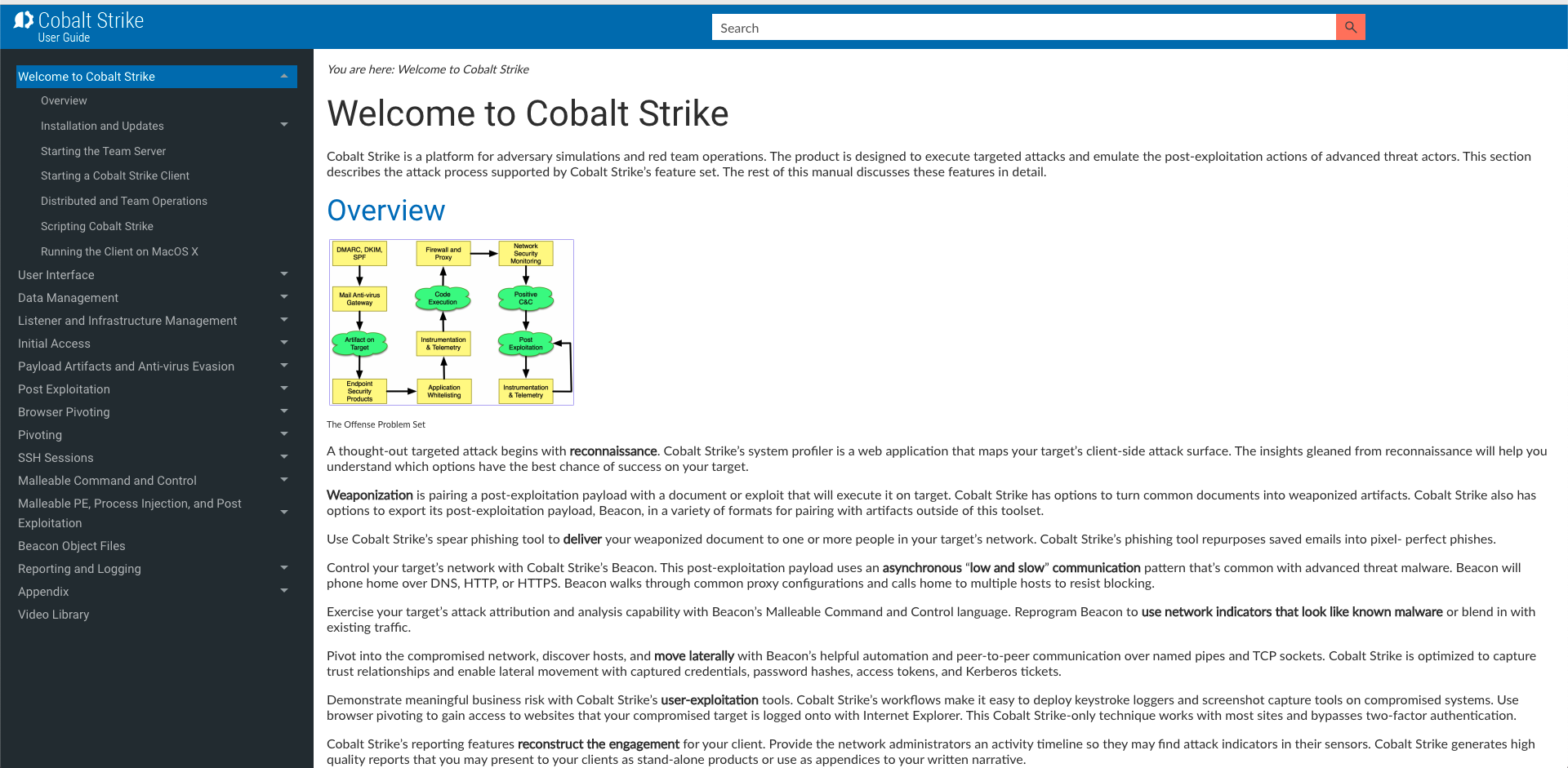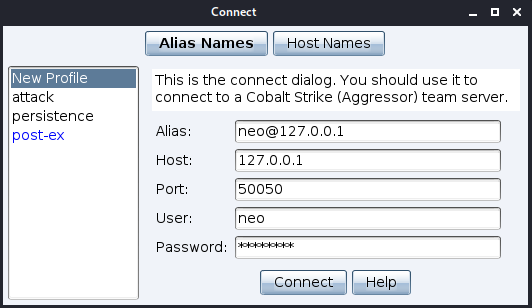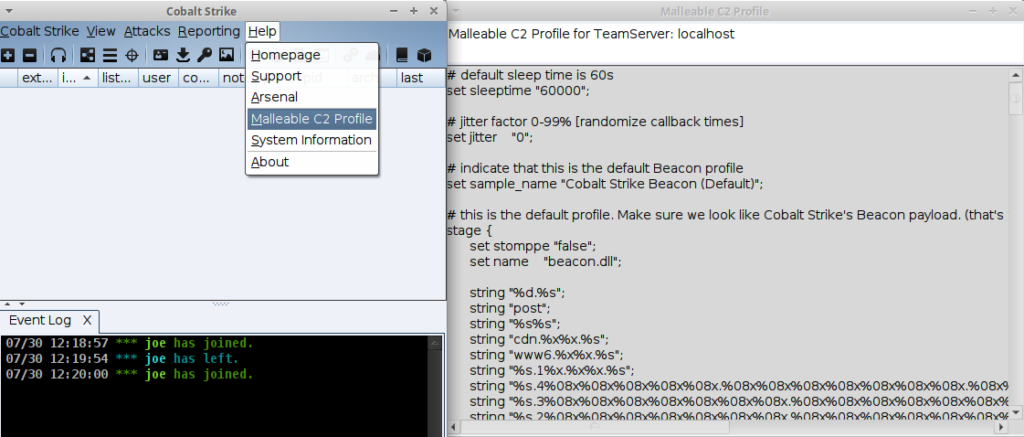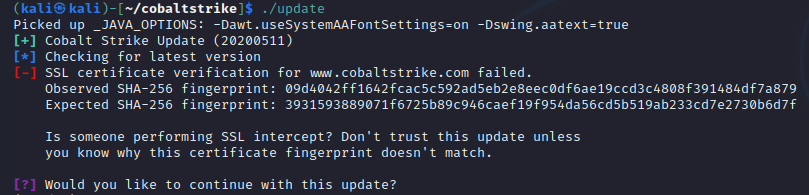Cobalt Strike 4.6 is now available. As I mentioned in the recent Roadmap Update blog post, this isn’t a regular release, as it mostly focuses on security updates. There are also a couple of useful updates for users. A major release is planned for this summer, so this release lays the groundwork for the changes that are coming at that point.
Execute-assembly 1MB Limit Increase
A number of users have been asking for this for quite some time, and the change that we made affect not only execute-assembly, but other tasks (eg. dllinject) as well. We have added three new settings to the Malleable C2 profile (tasks_max_size, tasks_proxy_max_size and tasks_dns_proxy_max_size) that can be used to control maximum size limits. Note that these settings need to be set prior to team server startup. If the size is increased at a later time, old artifacts will still use the previous size settings and tasks that are too large will be rejected.
Comprehensive information on the new settings can be found in the Cobalt Strike documentation.
Arsenal Kit
We have combined the individual kits in the Cobalt Strike arsenal into a single kit, appropriately known as the Arsenal Kit. Building this kit yields a single aggressor script that can be loaded instead of loading all of the separate kits individually. The kit is controlled by the arsenal_kit_config file which is used to configure the kits that are built with the build_arsenal_kit.sh script.
The Arsenal Kit can be downloaded by licensed users from the Cobalt Strike arsenal.
Security Updates
This is the main focus of the Cobalt Strike 4.6 release. It is a necessary step as it lays the groundwork for our future development efforts.
Product security is nothing new. There has always been anti-proliferation processing in the software and, as discussed in this blog post (published by Raphael Mudge in 2019), we do our due diligence when it comes to screening potential customers and working with law enforcement. I think it is worth pointing out that the processes described by Raphael in that blog post are still processes that are followed at Fortra (the new face of HelpSystems) today–specifically:
“From time to time, we receive informal requests for technical assistance or records from private entities. Our policy is not to perform analysis for, provide deconfliction services to, or disclose our records to private entities upon informal request.
If we have information relevant to a law enforcement investigation, we comply with valid legal process.
This stance is to avoid frivolous requests and to protect our customer’s information.
We also investigate tips. We can’t usually share information back, but we look into things brought to our attention.”
We are also proactive when it comes to searching for Cobalt Strike teamservers out in the wild. This work is carried out by our own, dedicated threat intelligence team and it helps us to improve our product controls. That team also issues takedown requests if cracked copies are found.
Over the past few releases, we have made enhancements to Cobalt Strike’s product security. We intentionally haven’t described product security changes in much detail, but we do take it very seriously. Product security has been and will continue to be a key feature on our roadmap.
The 4.5 release in December 2021 saw changes to product licensing and improvements on the watermarking in the software. Those changes made it significantly more difficult to tamper with the authorization ID and locate the ever-changing hidden watermarks, therefore making it easier for us to trace stolen copies of Cobalt Strike back to specific customers. We have yet to see any credible reports of cracked copies of the 4.5 release being used because of these changes. We have seen what are claimed to be cracked copies of 4.5 being sold, but those have all turned out to be older versions badged as 4.5. By design, if the watermarks in the 4.5 release are tampered with, it will simply no longer work.
The 4.6 release brings a change to how the teamserver is deployed. Rather than a Java .jar archive, the teamserver has been built as a native binary. The client is still shipped as a .jar archive but we also plan to change that at some point as well. You shouldn’t notice anything different about the update process itself, but it is important to note that “cobaltstrike.jar” is now just a container for the team server (“TeamServerImage”) and client (“cobaltstrike-client.jar”), both of which will automatically be extracted during the update process. One thing to bear in mind though is that due to the changes in how Cobalt Strike 4.6 is installed and how it runs, coupled with changes to the download infrastructure to facilitate those changes, any scripts that you might have to automate the update process will likely no longer work and will need to be changed.
What does this mean? For you, moving forward, there is no real change. You can still download, update and use Cobalt Strike in the same way–however, please be aware that in this instance, you will need to download 4.6 directly from the website as the version 4.5 updater is incompatible with this release and will not recognize that an update is available. For us, building the software in this way is another step forward in terms of product security.
This is a line in the sand for us. We needed to make these necessary security enhancements so that we can forge ahead with our new development strategy and deliver more of what matters to our users. Normal service will be resumed with the 4.7 release this summer. Cobalt Strike will be 10 years old then so we’re hoping to do that release justice to mark the occasion properly.
To see a full list of what’s new in Cobalt Strike 4.6, please check out the release notes. Licensed users can download version 4.6 from the website. To purchase Cobalt Strike or learn more, please contact us.